下載: https://louislam.net/files/bus.apk
大弓日山?
是的,如你痛恨某巴士APP,或許會喜歡這個APP。 安裝本APP前需要移除前者,所以記得先CAP下你自己的收藏啊!
少廣告?
是的,因為實在太多廣告,未能完全移除。但主要的都移除了。
有BUG?
是的,Google Map 壞了。所以如果你常用APP內的地圖,不建議下載。如果你只看時間,下載吧,你一定喜歡。
Android?
是的,iOS 就安份守己吧。

下載: https://louislam.net/files/bus.apk
是的,如你痛恨某巴士APP,或許會喜歡這個APP。 安裝本APP前需要移除前者,所以記得先CAP下你自己的收藏啊!
是的,因為實在太多廣告,未能完全移除。但主要的都移除了。
是的,Google Map 壞了。所以如果你常用APP內的地圖,不建議下載。如果你只看時間,下載吧,你一定喜歡。
是的,iOS 就安份守己吧。

|
Windows 10 x64 (Build 10240): nl-NL: Dutch download.windowsupdate.com/d/msdownload/update/software/updt/2015/07/lp_8658b909525f49ab9f3ea9386a0914563ffc762d.cab en-us: English download.windowsupdate.com/d/msdownload/update/software/updt/2015/07/lp_75d67444a5fc444dbef8ace5fed4cfa4fb3602f0.cab fr-FR: French download.windowsupdate.com/d/msdownload/update/software/updt/2015/07/lp_206d29867210e84c4ea1ff4d2a2c3851b91b7274.cab de-DE: German download.windowsupdate.com/d/msdownload/update/software/updt/2015/07/lp_3bb20dd5abc8df218b4146db73f21da05678cf44.cab hi-IN: Hindi download.windowsupdate.com/d/msdownload/update/software/updt/2015/07/lp_e9deaa6a8d8f9dfab3cb90986d320ff24ab7431f.cab it-IT: Italian download.windowsupdate.com/d/msdownload/update/software/updt/2015/07/lp_42c622dc6957875eab4be9d57f25e20e297227d1.cab ja-JP: Japanese download.windowsupdate.com/d/msdownload/update/software/updt/2015/07/lp_adc2ec900dd1c5e94fc0dbd8e010f9baabae665f.cab kk-KZ: Kazakh download.windowsupdate.com/d/msdownload/update/software/updt/2015/07/lp_a03ed475983edadd3eb73069c4873966c6b65daf.cab ko-KR: Korean download.windowsupdate.com/d/msdownload/update/software/updt/2015/07/lp_24411100afa82ede1521337a07485c65d1a14c1d.cab pt-BR: Portuguese download.windowsupdate.com/d/msdownload/update/software/updt/2015/07/lp_894199ed72fdf98e4564833f117380e45b31d19f.cab ru-RU: Russian download.windowsupdate.com/d/msdownload/update/software/updt/2015/07/lp_d85bb9f00b5ee0b1ea3256b6e05c9ec4029398f0.cab es-ES: Spanish download.windowsupdate.com/c/msdownload/update/software/updt/2015/07/lp_7b21648a1df6476b39e02476c2319d21fb708c7d.cab uk-UA: Ukrainian download.windowsupdate.com/d/msdownload/update/software/updt/2015/07/lp_131991188afe0ef668d77c8a9a568cb71b57f09f.cab Windows 10 x86 (Build 10240): zh-CN: Chinese download.windowsupdate.com/d/msdownload/update/software/updt/2015/07/lp_e7d13432345bcf589877cd3f0b0dad4479785f60.cab hr-HR: Croatian download.windowsupdate.com/d/msdownload/update/software/updt/2015/07/lp_60856d8b4d643835b30d8524f467d4d352395204.cab cs-CZ: Czech download.windowsupdate.com/d/msdownload/update/software/updt/2015/07/lp_dfa71b93a76b4500578b67fd3bf6b9f10bf5beaa.cab da-DK: Danish download.windowsupdate.com/d/msdownload/update/software/updt/2015/07/lp_af0ea4318f43d9cb30bcfa5ce7279647f10bc3b3.cab nl-NL: Dutch download.windowsupdate.com/d/msdownload/update/software/updt/2015/07/lp_cbcdf4818eac2a15cfda81e37595f8ffeb037fd7.cab en-us: English download.windowsupdate.com/d/msdownload/update/software/updt/2015/07/lp_41877260829bb5f57a52d3310e326c6828d8ce8f.cab fr-FR: French download.windowsupdate.com/d/msdownload/update/software/updt/2015/07/lp_80fa697f051a3a949258797a0635a4313a448c29.cab de-DE: German download.windowsupdate.com/d/msdownload/update/software/updt/2015/07/lp_7ea2648033099f99f87642e47e6d959172c6cab8.cab hi-IN: Hindi download.windowsupdate.com/d/msdownload/update/software/updt/2015/07/lp_78a11997f4e4bf73bbdb1da8011ebfb218bd1bac.cab it-IT: Italian download.windowsupdate.com/d/msdownload/update/software/updt/2015/07/lp_9e62d9a8b141e0eb6434af5a44c4f9468b60a075.cab ja-JP: Japanese download.windowsupdate.com/d/msdownload/update/software/updt/2015/07/lp_79bd099ac811cb1771e6d9b03d640e5eca636b23.cab kk-KZ: Kazakh download.windowsupdate.com/d/msdownload/update/software/updt/2015/07/lp_59e690df497799cacb96ab579a706250e5a0c8b6.cab ko-KR: Korean download.windowsupdate.com/d/msdownload/update/software/updt/2015/07/lp_a88379b0461479ab8b5b47f65c4c3241ef048c04.cab pt-BR: Portuguese download.windowsupdate.com/d/msdownload/update/software/updt/2015/07/lp_bb9f192068fe42fde8787591197a53c174dce880.cab ru-RU: Russian download.windowsupdate.com/d/msdownload/update/software/updt/2015/07/lp_280bf97bbe34cec1b0da620fa1b2dfe5bdb3ea07.cab es-ES: Spanish download.windowsupdate.com/c/msdownload/update/software/updt/2015/07/lp_31400c38ffea2f0a44bb2dfbd80086aa3cad54a9.cab uk-UA: Ukrainian download.windowsupdate.com/d/msdownload/update/software/updt/2015/07/lp_41cd48aa22d21f09fbcedc69197609c1f05f433d.cab |
Original Post: http://forum.xda-developers.com/showthread.php?t=2500078&page=58
I had been waiting for a stable Android for T100 for a long time. And finally, there is a stable Android which is released by domini99 on XDA.
Now, based on the domini99’s installation tutorial, I add some images in each step for the beginners.





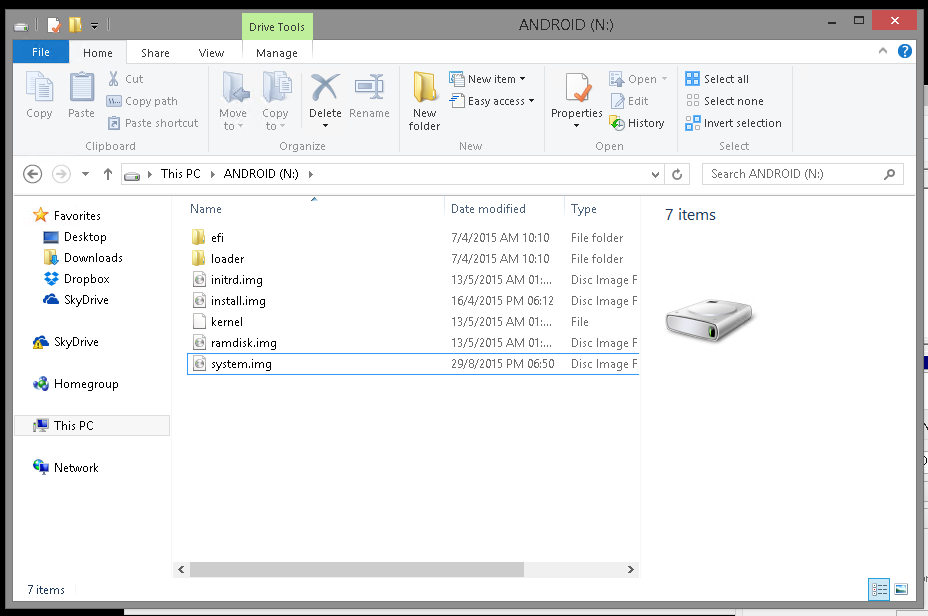
Now click “Browse” (may appear as Brower due to a typo)
Navigate to \efi\boot and select gummiboot32.efi
Give your boot a name in the “Description” box. Call it Android or something
Hit OK
and hit OK again.
You should now see your Android boot option added to the list.
Step 5: Configure android and get logged in with your Google account
Now in order to boot android, shut down windows and wait for a couple of seconds until your tablet has turned off,
Now press the power and the volume down key at the same time, and once the tablet has turned on release the power button but keep pressing down the volume down key.
You should now see a menu that says “Please select boot device:”
Keep pressing volume down until you have selected android, and hit the “start” key. (the key under the volume keys)
Wait for Android to boot.
After Android has booted, connect to a wifi network.
It might take a long time for the setup to get ready, please just wait. This is normal!
Skip all login steps, do not login with your google account!
After this is done you should be at your home screen.
Now open Root Explorer, its is included into the image.
Go to the folder storage, and go to USB3
It will ask you to confirm root permission.
After this, you should see your .apk file.
If you do not see the .apk file, try another folders like USB2, or USB1.
Install the .apk file, and accept verification.
DO NOT OPEN GOOGLE PLAY SERVICES AFTER THE INSTALLATION IS DONE!!!! VERY IMPORTANT!! JUST CLICK DONE!!!
After the installation of the modified google services APK is complete, go to settings, scroll down and select “add account”
Log in with your Google account. You might see a lot of force closes, just ignore them.
It could take multiple tries to log in, but it should eventually work.
After login is done, the screen might glitch a bit and throw you back to the settings screen.
This is normal. Close any force closes that might pop up, just ignore them.
They will go away by themselves after all this is done.
After this is done, Google Play store should work and your tablet is operational!
最近每次更新完了 Windows 10,Office 都會壞掉了,在控制台不能移除,亦不能修復。幸好有官方的強制移除工具。
Windows 8.1 with Bing 都可用啊,只要把副檔名改成 .mlc,就可以執行安裝。